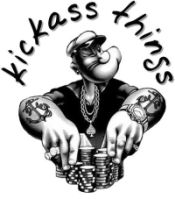How to Make the Most Out of Free Newspaper Templates on Google Docs
Creating a newspaper might sound like a big project. You need to think about layout, design, and content. But wait, there’s good news! If you want to make a newspaper without any hassle, Google Docs is here to help. With free newspaper templates, you can start right away. Today, we’re going to discuss how to make the most of free newspaper templates on Google Docs.
Getting Started: Picking Your Template
The first step is simple. You need to pick a template. But not just any template! Choose one that suits your project. Are you making a school newspaper, a community update, or a special interest newsletter? Your needs will dictate your choice. A wide selection of google docs newspaper templates can be found on the vastness of the internet.
Pro Tip: Spend some time looking at multiple templates. The better the fit, the less work you’ll have to do later.
Master the Basics: Editing and Customizing
Once you have your template, you can start filling it in. Google Docs makes this easy. You can change text, add images, and even fiddle with the layout. Double-click on any part you want to change and go for it.
Pro Tip: Keep your audience in mind. Use language they will understand and add images that will catch their eye.
Add Flair: Fonts, Colors, and More
Don’t stop at just filling in the blanks. Add your own twist. Change the font to something more in line with your topic. Or adjust the color scheme to better match your message.
Pro Tip: Don’t go overboard. Keep it readable. A fancy font is no good if no one can understand it.
Make it Interactive: Use Hyperlinks
Why not take it a step further? You can add hyperlinks to your newspaper. Link to your website, to other articles, or even to videos. Just highlight the text you want to link, right-click, and choose ‘Add Link.’
Pro Tip: Check your links before publishing. A broken link can frustrate your readers and make you look unprofessional.
Ready to Publish: Export and Share
Once you’re happy with your newspaper, it’s time to share it with the world. Google Docs allows you to export your document in various formats, such as PDF or Word. You can also share it online. Simply click on ‘Share’ and choose your settings.
Pro Tip: If you’re printing, make sure to check how the colors and layout look on paper. Sometimes things look different on screen.
Wrapping Up
Creating a newspaper doesn’t have to be a big headache. With Google Docs and free templates from platforms like Freelydocs, it’s never been easier. Pick a template, edit it, customize it, and you’re good to go. Follow our tips, and you’ll have a newspaper you can be proud of in no time.
Remember, the template is just the start. The real magic happens when you make it your own. So why not start your newspaper project today?