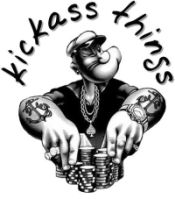How To Remain Secure Online And How To Avoid Various Restrictions
In the age of technology, being online is a part of everyday life. We use the internet for communication, entertainment, education, and much more. While this can be incredibly beneficial, it also comes with certain risks that we must take into account to ensure our safety and security.
From phishing scams to malicious software attacks, staying safe online requires us to be vigilant and aware of potential threats. In this article, we will discuss some key strategies for staying safe while navigating the digital world.

Use A VPN
Connecting to the internet through a virtual private network (VPN) is an important step in keeping your data secure. A VPN encrypts your web traffic, making it much more difficult for hackers to gain access to sensitive information. Additionally, VPNs can mask your IP address and location, offering another layer of security against cyber criminals. Finding the best VPN with Iran servers or your desired country is best if you want the most secure connection. Plus, there are lots of free VPNs available so you don’t have to spend a fortune on your online security.
Secure Your Passwords
We all know that strong passwords are essential for keeping our accounts safe, but many people still use weak and easily guessable passwords. Make sure to use complex, unique passwords that contain at least 8 characters, with a mix of uppercase and lowercase letters, numbers, and special characters. You should also periodically change your passwords to further increase your security.
You can also use a password manager like LastPass or 1Password to store all of your passwords in one secure place. Password managers allow you to generate strong passwords that are unique for each account, and can encrypt them so that even if someone were to gain access to your master password, all of your other passwords would remain secure.
Update Your Software Regularly
Regularly updating your internet browsers and other software programs can help protect against viruses, malware, and other security threats. By staying up-to-date with the latest versions of software, you can ensure that everything remains secure on your devices. Additionally, avoiding clicking on suspicious links or downloading unknown software can help protect you from malicious programs and hackers who may be trying to access your devices.
If you’re not sure whether an update is legitimate, research the program before installing it. Never give out personal information unless you are absolutely sure that it is a reliable source. To further protect yourself, utilize antivirus and firewall software to protect your device from malicious programs.
Avoid Clicking On Suspicious Links
If you receive an email or text message from someone you don’t know, be wary of any links that are included in the message. Many malicious cybercriminals will use phishing scams to lure unsuspecting victims into providing personal information, downloading dangerous software, or entering sensitive data on unsecured websites. Never click on a link from someone you don’t know or trust.
Be Wary Of Unsecured Wi-Fi Connections
When you access the internet via unsecured Wi-Fi networks, your data is vulnerable to interception by hackers. To protect yourself, use only secure Wi-Fi connections that require a password for entry. If possible, look for networks that have an “https://” prefix and/or a lock icon next to the network name. Whenever possible, it is also recommended to stay connected to your home or office network while online.
Keep in mind that even when using a secure Wi-Fi connection, you should be conscious of what websites and services you are accessing. Some may not have the same level of security as others, leaving your data exposed to cybercriminals.
Set Up Two-Factor Authentication
Taking advantage of two-factor authentication (2FA) is a great way to add an extra layer of security to your accounts. With 2FA, you must provide two pieces of authentication – usually, something you know (your password) and something you have (your phone). If someone were to hack your username and password, they would also need access to the device associated with the account in order to sign in. Therefore, setting up two-factor authentication can make your accounts almost impenetrable.

In summary, you can stay safe online by regularly updating your software, avoiding clicking on suspicious links, only using secure Wi-Fi connections, and setting up two-factor authentication. By taking these steps, you can ensure that your data is kept secure from malicious cybercriminals. Make sure to always practice caution when online, and never provide personal information to anyone you don’t know or trust. By following these tips, you can help protect yourself and your data from potential cyber threats.